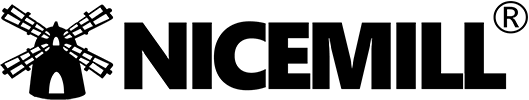Sitemap Guide: What is a Sitemap and How to Create One?

What is Sitemap.xml?
The file created for websites to be better crawled by search engine bots and to be indexed and listed in searches is called a sitemap. These maps are prepared in xml file format and contain only the addresses of the pages available on the website. Today, sitemaps are a must for every site. Imagine going to a restaurant and wanting to order food. If there is no menu, it would be difficult to find what food and drinks are served at the restaurant, right? Sitemaps are just like menus. When bots visit the sitemap, they can see all the pages on the site, determine the order of importance of these pages, and detect the frequency of changes made to the pages.
What is Sitemap.xml?
Sitemap.xml is a file that allows websites to be better crawled and indexed by search engine bots. This file contains the addresses of all the pages on your site and helps bots crawl the site more quickly and effectively.
What are the Advantages of Using Sitemap.xml?
Google, Yandex, Bing and other search engine bots constantly visit websites. During this visit, they detect the innovations made on the pages and if a new page is created, they scan the page in question and ensure that it is listed in search engine queries. When a sitemap is not used, bots still scan the site, but this scanning process progresses much slower. Using Sitemap xml speeds up the scanning process and therefore allows the changed and newly opened pages to be listed quickly in searches.
Sitemap provides a structured version of all the pages on your site. Since there is a certain order of priority, bots can determine which page is more important. Pages that are constantly updated start to be visited more by bots, which directly affects the indexing speed of the site.
On websites without a sitemap, bots have to reach each page one by one. Since many pages have to be passed and lower layers have to be reached according to the link structure, the scanning process is significantly prolonged. On the other hand, on websites with a sitemap, it is possible for bots to discover pages without wasting time.
The information shared by Google on its own help page and the experiments conducted by SEO experts show that the process of creating a sitemap makes the job of bots much easier. According to the statement made by Gary Illyes, one of the authorized names at Google, sitemaps are the most crawled link source by Google after previously discovered links and hyperlinks.
What is the Importance of Using Sitemap.xml in terms of SEO?
What is its Importance for SEO?
Sitemap.xml increases your SEO performance by ensuring that pages are crawled faster. Especially in multi-page sites, the use of sitemap shortens the crawling time of bots and ensures that your new or updated pages are quickly listed in search engines.
Sitemap is extremely important for the discovery of new or updated pages of all sites by search engines. Bots visiting the sitemap page can easily reach even the pages in the lower layers thanks to the structured link list and list these pages in searches.
Although it is critical for every site, the use of sitemap is definitely recommended especially in e-commerce, news and similar sites with many pages. As the number of pages increases, the use of sitemap becomes more important as the crawling time of bots may increase. Sitemap use does not directly affect page ranking. However, sitemap is considered an important SEO criterion.
The most important SEO advantage of creating a sitemap is that it allows pages to be crawled faster and displayed in search engines. Search engine bots such as Google, Yandex, Bing and others constantly visit sites and crawl their pages. The crawling process can take quite a long time on multi-page sites without a sitemap. A sitemap shortens this process considerably and ensures that new or updated pages are quickly included in search results.
Sitemaps allow deep-seated pages on websites to be easily crawled. These pages, which cannot be accessed directly from the homepage and can only be viewed with a few clicks, can normally take a long time for bots to reach them. However, with a sitemap that regularly presents all pages of the site together, deep pages are also easily crawled and listed in search results.
It can also be easily understood whether the page links are healthy through sitemaps that regularly list all pages of the site. You can check the status of the links by adding the sitemap to Google Search Console or the panels of other search engines; You can instantly detect links that return with error codes such as 3xx, 4xx and 5xx and take the necessary steps.
What are the Ways to Create Sitemap.xml?
How to Create Sitemap.xml?
Methods such as manual coding, using sitemap generator sites, SEO plugins or IdeaSoft administration panel can be used to create sitemap.xml. UTF-8 encoding should be used when creating a sitemap and it should contain a maximum of 50,000 links.
There are several different methods to create a sitemap. By choosing one of these methods, you can create your sitemap in a short time and ensure that your website is indexed more easily by search engine bot software. If you are wondering how to do this, you can check out our blog post on creating a sitemap and verifying a sitemap on IdeaSoft e-commerce sites.
Things to Consider When Creating a Sitemap
The sitemap.xml file can be a maximum of 50 MB when uncompressed. Also, the maximum number of links that can be in a sitemap is 50 thousand. To add a higher number of links, it is necessary to create more than one sitemap xml.
UTF-8 encoding should be used when creating a sitemap.
The sitemap is usually located in the main directory.
When creating a sitemap, it is recommended to add mobile and desktop links to separate maps. However, if all links will be included in a single sitemap, a tag such as ”rel=”alternate” can be used accordingly.
When creating a map, only ASCII characters can be used and special characters cannot be included.
The order of the links on the map does not affect the crawling in any way. Because search engines do not crawl according to the order here. In addition, Google does not undertake to crawl all the links added to the sitemap.
It is recommended that you create separate sitemaps for different types such as images, videos and news.
Creating a Sitemap Manually
In this method, which requires coding knowledge, the sitemap prepared is not dynamic and therefore needs to be updated manually. Although it is useful for sites with few pages, it is not preferred for large sites that are constantly updated.
Using Sitemap Generator Sites
There are websites called “sitemap generator” to make sitemap creation easier. You can quickly create a sitemap for your site using one of these sites. One of the most popular among these sites is the website called XML-Sitemaps.
Creating a Sitemap with a Plugin
If you are using WordPress, you can easily create a sitemap with the following plugins. These SEO plugins automatically create dynamic sitemaps and do not require external intervention.
Yoast SEO
Premium SEO Pack
All in One SEO Pack
Rank Math SEO
Google XML Sitemaps