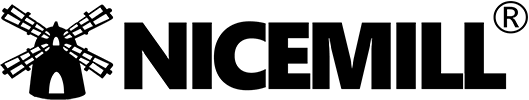What is CMS-Content Management System?

When we enter a website, we encounter many components. Many elements such as text content, images, videos, comment sections and links form a complex and complete structure. When we navigate between pages, we do not think much about how this structure is established or updated. However, if you are planning to set up a website or enter e-commerce, it is important to have information about the functioning of these structures. In the past, websites were created with codes that required expertise. Today, this process has become much easier thanks to content management systems (CMS).
What is a Content Management System (CMS)?
Content management systems, short for “Content Management System” in English, are software that allows you to control the content, files and designs on a website. They are usually used through admin panels accessed over the internet. Even people with limited technical knowledge can create and manage digital content using CMS.
What is a Content Management System?
CMS is a software that allows you to easily manage the content on your website.
Why Should a Content Management System Be Used?
Websites are an important platform, especially for those operating in the e-commerce sector. Content management systems allow you to manage your website easily and practically. Here are the main advantages of using CMS:
No Expertise Required: You do not need technical knowledge to manage your website, which reduces the need for additional employment and reduces your costs.
Keyword Management: It makes it easier for you to manage keywords that are important for SEO, so you can rank higher in search engines.
Theme and Customization: CMSs offer a rich variety of themes and customization options. In this way, you can give your website the appearance you want.
Multi-User Support: Users with different roles can easily perform their tasks thanks to the easy-to-use interface.
Detailed Statistics: You can access detailed statistics about the visitor profile and analyze your customer profile with this data.
Content Grouping: You can group and categorize your content, providing a more organized customer experience.
Easy Maintenance and Update: Your site’s maintenance and update processes become easier and security measures are increased.
What are the Main Features of Content Management Systems?
Over time, content management systems that serve very different purposes and are customized for use in various areas have emerged. It can be said that each content management system has its own unique features. Despite this, these systems also have some basic common points. Basic content management system features are as follows:
Content Creation: Users can create, edit, delete and convert content to different formats.
Content Storage: Created content is continuously stored and can be easily accessed when needed.
Workflow Management: Various roles can be assigned to users and the authorizations of these roles can be determined.
Publishing: Content is published via CMS and made accessible to visitors.
While all content management systems cover these basic functions, different features can be added to them through various plugins. Plugins that can be used for various purposes have been developed, from different language support to 360-degree visual viewing, from adding your social media channels to your site to SEO tools.
Basic Features of CMS
Content creation, storage, workflow management and publishing.
Advantages of CMS
SEO compatibility, customizable themes, multi-user support, easy maintenance.
What are Content Management Systems?
Content management systems have differentiated to serve very different purposes in parallel with their proliferation. This differentiation has resulted in the development of content management system types. After explaining what these systems are and their features, let’s move on to the most preferred types.
Popular CMS Types
WordPress, Joomla, Drupal, OpenCart, Shopify, Prestashop, Magento, IdeaSoft.
WordPress
The most popular among content management systems is WordPress. According to the data on whatcms.org, more than 30% of all websites in the world use this system. Although it is actually known as a blog infrastructure, WordPress is very functional and useful as a content management system. It can be converted into an e-commerce infrastructure with the WooCommerce plugin.
Joomla
In the list of most used content management systems, Joomla comes after WordPress and its plugin WooCommerce. This system, which has been used since 2005, can be preferred for many different purposes such as corporate and small business websites, online newspapers and magazines, e-commerce platforms.
Drupal
Drupal is a system that stands out with its functionality and configurability. With some exceptions, all of its plugins are free. The number of themes you can choose from in Drupal, which can be used for almost any type of website, is limited. Despite this, flexible theme structures allow sites to be customized.
Opencart
Opencart is a management system developed for online stores. This system, which can be installed and used free of charge, was launched in 1999. It stands out with its easy management of payment modules.
Prestashop
Prestashop is an open source and free e-commerce system. It is used by approximately 140,000 websites and has 60 different language options.
Magento
Magento, which was opened to general use in 2008, is a frequently preferred, e-commerce focused content management system. You can find more detailed information about the use of this open source system in our article titled Setting up a Magento e-commerce site.
IdeaSoft
Although IdeaSoft is actually an e-commerce software, it also offers its users many features that content management systems have. With this system, you can add not only products to your website, but also blog content, news or pages that you can shape as you wish.
What to Consider When Using a Content Management System?
The primary issue you should pay attention to when using a content management system is security. Since they have an open-source structure, these systems may occasionally present security vulnerabilities. For this reason, you should pay attention to the maintenance work and updates of the systems in order not to encounter a negative situation. It is recommended that these processes be carried out by people who are familiar with the subject.
Things to Consider When Using a CMS
Security, maintenance and updates, additional costs, user adaptation.
The plugins you may need when using a content management system may cause unexpected costs. You can protect yourself from unexpected expenses by determining your purpose of use and making your system preference among alternatives accordingly. In addition, a system with too many components and plugins may make it difficult for users to adapt at first. For this reason, it would be more appropriate to make developments to the system gradually.